Have your WhatsApp Business account encountered a restriction or suspension?
Discover why your WhatsApp Business account gets blocked and learn effective steps to unblock it and learn how your small business can thrive by making the switch to WhatsApp Business Platform.
As a small business, we know how valuable WhatsApp Business App is for connecting with your customers. But what if you wake up one day to find your account blocked? Don’t panic! We understand how frustrating it can be to have your WhatsApp Business account blocked. But by understanding the reasons behind it, following the unblocking process, and adopting preventive measures, you can get your account up and running again. Remember, success lies in maintaining a genuine and engaging connection with your customers. In this blog, we’ll dive into the reasons behind blocked WhatsApp Business accounts and guide you through the process of getting it unblocked.
What factors might lead to the blocking of your WhatsApp Business account?
There are a few possible reasons that could lead to a blocked account.
Sending too many messages
Attempting to enhance brand awareness, increase sales, and update customers about new products through an extensive volume of messages on WhatsApp carries the risk of an account blockage. This is particularly true when sending messages to individuals not on your contact list or utilizing third-party software. WhatsApp for Business, for instance, restricts broadcast messages maximum of 256 contacts. Consequently, surpassing this limit necessitates creating and sending multiple broadcasts. While this is permissible, frequent repetition of such actions could lead to the blocking of your account as it may be perceived as spam-like behavior. Balancing promotional efforts with adherence to platform limitations is crucial.
Violating WhatsApp’s terms of service
When using any app, you must follow their privacy policy. All communication within the platform is constantly managed and regulated to ensure the best user experience. For example, using an unofficial WhatsApp application risks users’ safety. These apps don’t have end-to-end encryption and may carry malware, steal data, or damage your and your users’ phones. There is no guarantee that your messages or data will be protected or private. These are just some possible criteria for WhatsApp’s algorithms to determine that an account should be blocked. If your account is blocked, it is advisable to contact WhatsApp support for assistance and to resolve any underlying issues.
Spamming users
Engaging in a high volume of outgoing messages simultaneously on WhatsApp, whether through bulk advertising, manual messaging, excessive link sharing, group creation, or contact additions, can trigger the platform's systems. Such activities may be perceived as low-quality content or spam-like behavior, potentially resulting in an account ban. Adhering to messaging limits and platform guidelines is crucial for a positive and uninterrupted user experience. Maintaining moderation in message volume and adhering to WhatsApp's guidelines is key to avoiding account restrictions. Proactive awareness of these limitations ensures a smooth and compliant interaction on the platform.
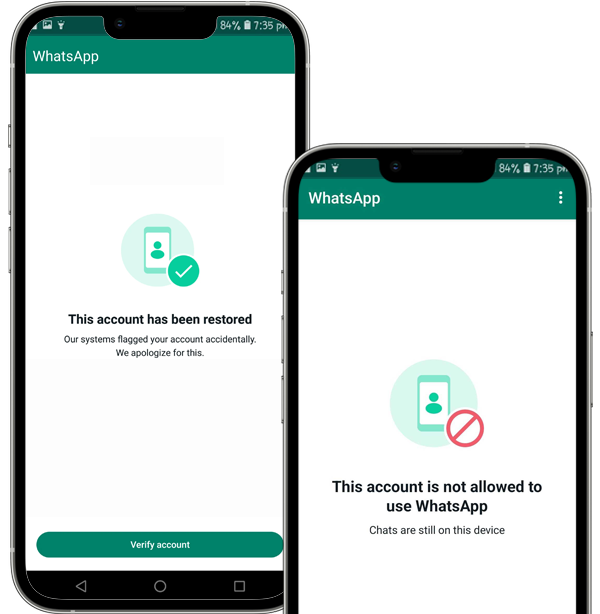
The user account has been flagged for review due to reported concerns or violations.
- User blocking or reporting your number is never a good sign. If several users report your account for abuse, spam, or other violations, WhatsApp will see you as a risk and block your account
- This could happen if you send messages to users who haven’t opted-in to receive your message
What actions can be pursued to regain access to a blocked WhatsApp Business account?
Account blocks disrupt communication, risking sales and customer support. This impacts professionalism and brand loyalty. To unblock, contact WhatsApp and follow four crucial steps
Identify the root cause:
Review recent activities for potential policy violations or unusual behavior to pinpoint the cause and facilitate informed corrective measures.
Contact WhatsApp Support for swift assistance:
Contact WhatsApp support, explain the situation, and request an unblock. Provide necessary business details and supporting evidence
Address and rectify your errors:
If you acknowledge potential violations of WhatsApp's policies, promptly rectify the situation, demonstrating a clear understanding of guidelines and a commitment to adherence.
Stay patient:
Account unblocking, like the construction of Rome, takes time. During this period, refrain from creating new accounts or engaging in additional violations while awaiting a response
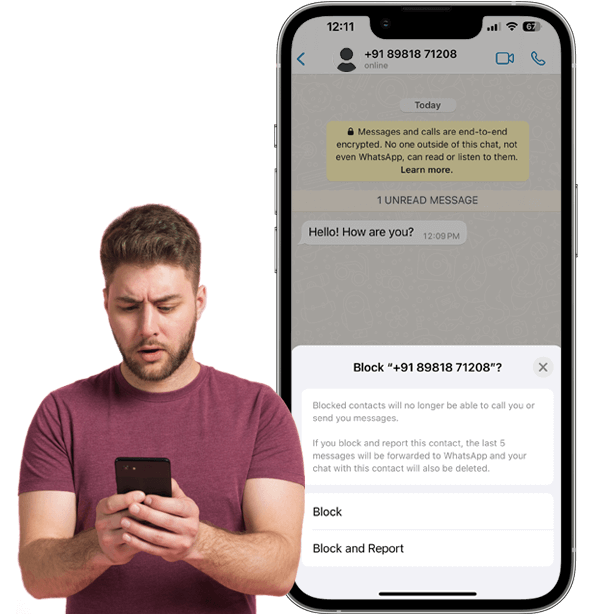
How to prevent your WhatsApp Business account being blocked?
- Seek permission from your contacts before adding them to groups. Respecting their preferences enhances user experience and adherence to privacy considerations.
- Refrain from sending promotional messages to contacts you don't know. This practice ensures responsible and targeted communication, respecting users' preferences and privacy.
- Ensure the relevance of your promotional messages. Tailoring content to recipients' interests enhances engagement and minimizes the risk of being perceived as spam.
- Send promotional messages in manageable batches to avoid triggering limitations or potential account blocks.
- Use good spelling and grammar in your messages.
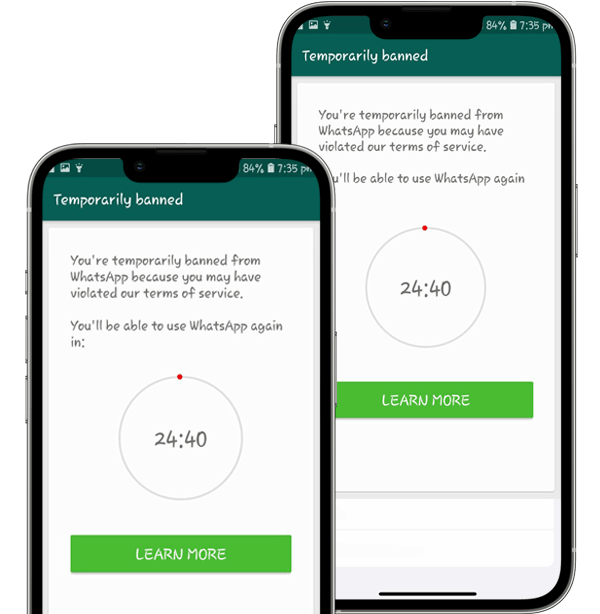
To prevent future blocks:
- Adhere to Guidelines: Follow platform guidelines and policies diligently.
- Limit Bulk Messaging: Avoid sending a high volume of messages simultaneously.
- Avoid Third-Party Apps: Refrain from using unauthorized third-party applications.
- Respect Limits: Stay within the designated limits for broadcasts, groups, and contacts.
- Educate Team: Educate your team on responsible and compliant messaging practices.
