How can one request the green tick verification on WhatsApp?
Given WhatsApp's widespread use as a messaging platform, businesses of all scales can leverage it effectively for marketing endeavors. The inclusion of a green tick beside your WhatsApp display name serves as a symbol of trust and authenticity, enhancing your brand's credibility.
The article delves into the visual representation of a green tick badge on your WhatsApp account, elucidating the process of obtaining it alongside the potential benefits it can offer to your business. To begin, it provides clarity on the nature of a WhatsApp green tick badge, prompting an exploration of whether acquiring it aligns with your business objectives.
Distinguishing Between a Standard Business Account and an Official Business Accounts
Standard WhatsApp Business Account
- Tailored for Small and Medium-Sized Enterprises (SMEs): WhatsApp Business accounts cater specifically to the needs of small and medium-sized businesses (SMBs) and individual entrepreneurs. Ideal for those seeking to establish a presence on WhatsApp, these accounts provide a platform for effective communication with customers.
- Features: Regular WhatsApp Business accounts provide essential business communication features such as a business profile, messaging templates, quick replies, labels for organising chats, and automated messaging.
- Verification: Regular WhatsApp Business accounts can apply for verification, but verification is not guaranteed and is subject to WhatsApp’s criteria. Verified accounts may receive a verification badge, adding credibility to their profile.
- Limited Scale: Regular accounts are typically used for one-on-one customer interactions and are suitable for businesses with relatively low messaging volumes.
- API Access: While regular accounts can use the WhatsApp Business app, they may need access to the WhatsApp Business API, which is often used for more advanced and automated messaging.
Official WhatsApp Business Account
- Tailored for Extensive Enterprises and Esteemed Brands: WhatsApp Business Official accounts are crafted for larger enterprises, renowned brands, and organizations boasting a substantial customer base and engaging in high-frequency messaging. These accounts are strategically designed to accommodate businesses seeking to elevate and streamline their customer communication efforts at scale.
- Advanced Functionality: Distinguished by their advanced capabilities, Official WhatsApp Business accounts leverage the WhatsApp Business API. This API facilitates automation, seamless integration with external systems, and the deployment of notifications and transactional messages, providing an elevated level of sophistication in communication strategies.
- Verification Process: Official WhatsApp Business accounts typically undergo automatic verification, featuring a prominent green verification badge that unequivocally establishes their official status. This badge not only adds a layer of credibility but also instills trust among users engaging with the account.
- Scalability: Tailored for enterprises managing a substantial volume of customer inquiries and transactions, Official accounts excel in efficiently handling the large-scale of communication needs.
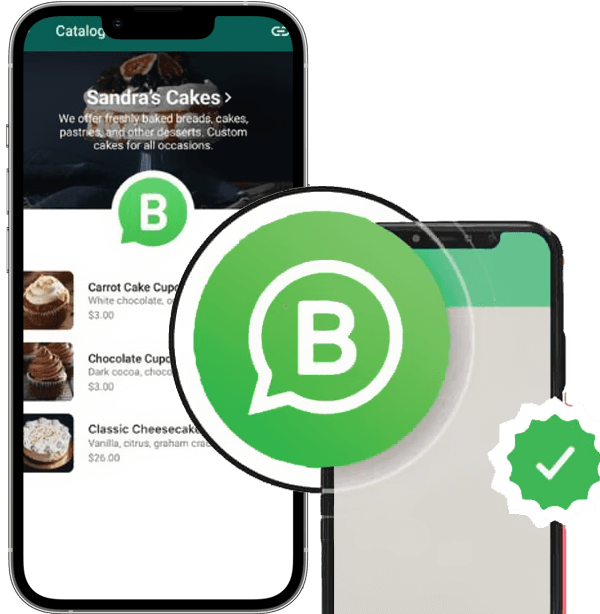
Pros and Cons of a WhatsApp Green Tick Badge Application
- Establishing Credibility and Trust: The presence of a WhatsApp-verified badge enhances the credibility and trustworthiness of your business profile. Users are more inclined to trust and interact with verified accounts, confident in their engagement with an authentic and officially recognized business entity.
- Enhanced Visibility: Verified businesses often enjoy increased visibility within WhatsApp search results. This heightened visibility can attract a larger audience, fostering the potential for more customers and clients to discover and engage with your business.
- Facilitates Direct Communication: Verified businesses gain access to the WhatsApp Business API, empowering them to send automated messages, notifications, and crucial information directly to customers. This capability enhances customer service efficiency and overall engagement.
- Personalized Business Profile: The verification status allows for the creation of a detailed business profile, incorporating essential information such as address, business hours, and a business description. This comprehensive profile provides customers with a more insightful understanding of your business.
- Utilization of WhatsApp Business Tools: Verified businesses can leverage a suite of WhatsApp Business tools and features designed to streamline customer communication. These tools encompass messaging templates, quick replies, chat organization labels, and additional functionalities, enhancing the efficiency and effectiveness of business communication.
How can I apply for a WhatsApp Green Tick Badge?
Here are the procedures to follow before you even get started with the process of applying for a WhatsApp green tick badge.
Ensure Eligibility
WhatsApp grants Green Tick Badges to businesses that are verified as authentic.
Prepare Documentation
You'll need to provide certain documents to verify your business, such as registration certificates, tax documents, and ID proofs.
WhatsApp Business API
Which allows you to integrate WhatsApp with your business systems. You can apply through WhatsApp's official API partners.
Complete Verification
After access to the API, follow the verification process provided by WhatsApp. like- submitting the documents and required forms.
Await Approval
After submitting your verification request, wait for WhatsApp to review your application. This process can take some time, so be patient.
Get Verified
If your application is approved, WhatsApp will grant your business a Green Tick Badge, indicating that it's a verified business.
Use Responsibly
Once verified, ensure you comply with WhatsApp's policies and guidelines for businesses to maintain your verified status and badge.
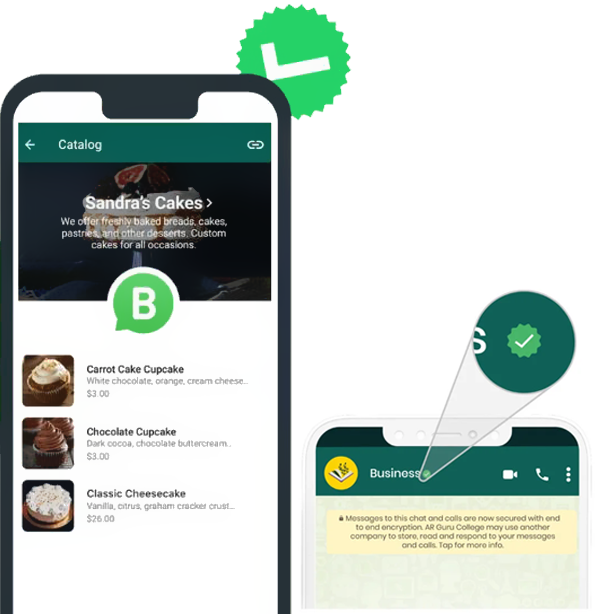
About verified business accounts
- Verified business accounts undergo a multi-step verification process for authentication.
- The "verified business" badge next to a contact's name signifies that Meta has confirmed the account's authenticity for that person or business.
- The verified badge serves as a tool to help users identify genuine brands and businesses on WhatsApp.
- If an account displays the verified badge, Meta has confirmed that it accurately represents the individual or business it claims to be.

What advantages does a WhatsApp Green Tick Badge offer?
- Increased Credibility: The badge indicates that your business has been verified by WhatsApp, which can enhance your credibility and trustworthiness among customers.
- Improved Visibility: The badge makes your business stand out in chat lists, helping customers easily identify that they're communicating with a verified business.
- Customer Confidence: Knowing they're interacting with a verified business can increase customer confidence and encourage more interactions and transactions.
- Access to Business Features: Verification may grant access to additional business features on WhatsApp, such as the ability to create and manage catalogs, automated messages, and customer service tools.
- Enhanced Brand Image: Displaying the Green Tick Badge can enhance your brand's image, showing that you are a legitimate and professional business.

Methods to request a WhatsApp Green Tick Badge
To request a WhatsApp Green Tick Badge, follow these methods:
- WhatsApp Business App or Web: If you're a small business, you can request the badge directly through the WhatsApp Business app or web version. Go to Settings > Business settings > Request verification
- WhatsApp Business API: If you're a larger business or an API client, you can apply for verification through the WhatsApp Business API. You'll need to work with a WhatsApp Business Solution Provider (BSP) or WhatsApp directly.
- Official Website: Visit WhatsApp's official website for business and look for the verification section. Here, you can find information on how to apply for the Green Tick Badge.
- Third-party Services: Some third-party services specialize in assisting businesses with the WhatsApp verification process. You can consider using these services to streamline your verification request.

What should you do if your application is rejected?
- Review Feedback: Carefully review the feedback provided by WhatsApp regarding the rejection. This may give you insights into why your application was not approved.
- Address Issues: If the rejection was due to specific issues, such as incomplete documentation or not meeting verification criteria, address these issues promptly.
- Resubmit Application: Once you've addressed the issues, you can resubmit your application. Make sure to follow WhatsApp's guidelines and requirements carefully.
- Seek Assistance: If you're unsure about why your application was rejected or how to address the issues, consider reaching out to WhatsApp support or their API partners for assistance.
- Wait for Review: After resubmitting your application, wait for WhatsApp to review it again. This process may take some time, so be patient.
- Consider Alternatives: If your application is rejected again, consider alternative verification methods or platforms that may better suit your business needs.
